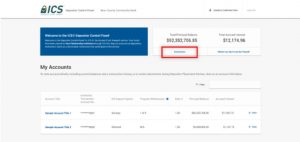HELP CENTER: ONLINE BUSINESS BANKING
Insured Cash Sweep® Depositor Control Panel
If you don’t see an answer to your question, contact us online or call:
Business Solutions Support
844.238.3838
Monday – Friday 8 a.m. — 5 p.m.
With Bank Midwest’s Insured Cash Sweep® (ICS) service, avoid managing multiple banks and accounts to maintain FDIC insurance coverage for deposits over $250,000. Bank Midwest places your over-insurance limit funds with the ICS service which has an accepted network of banks to keep your money safe. Learn more about sweep accounts and our Insured Cash Sweep® service.
Use the Depositor Control Panel to view ICS account balance, interest accrued, manage transactions and view statements.